How to pay
- Clifford Wan

- May 14, 2025
- 2 min read
⚠️ IMPORTANT: Your payment may be delayed or lost if you fail to enter the reference correctly.
Payment Methods
Cash/cheque payment is not accepted.
We only accept e-Payments:
FPS
Mobile payments such as Alipay/WeChat pay
How to FPS
Bank Details
Account name: Babington Education Organisation Limited
Bank account number: 47412375459
Bank code: 003
Branch code: 474
SWIFT code: SCBLHKHH
Bank name: Standard Chartered Bank (Hong Kong) Ltd
Account location: Hong Kong SAR
Instructions
Log into your mobile banking app.
Enter our bank details.
Enter the reference into BOTH remarks sections.
See below for what reference to enter.
See below for where to enter the reference in your mobile banking app.
What Reference Should I Enter?
Enter the centre code (the first 4 digits in the pattern BE##) and the last 3 digits of your invoice number.
Example:
Let's say your invoice number is BE19-2504---773
You should enter BE19 773
Note there is SPACE inbetwen BE01 and 123
❌ BE01123 (no space)
❌ BE01.123 (used a full stop instead of a space)
✅ BE01 123 (there is a space between BE01 and 123)

Where Do I Enter the Reference?
In your mobile banking app, you will find 2 remark sections.
⚠️ Make sure you enter the reference in BOTH remarks sections!
Click below for screenshots of some mobile banking apps
HSBC



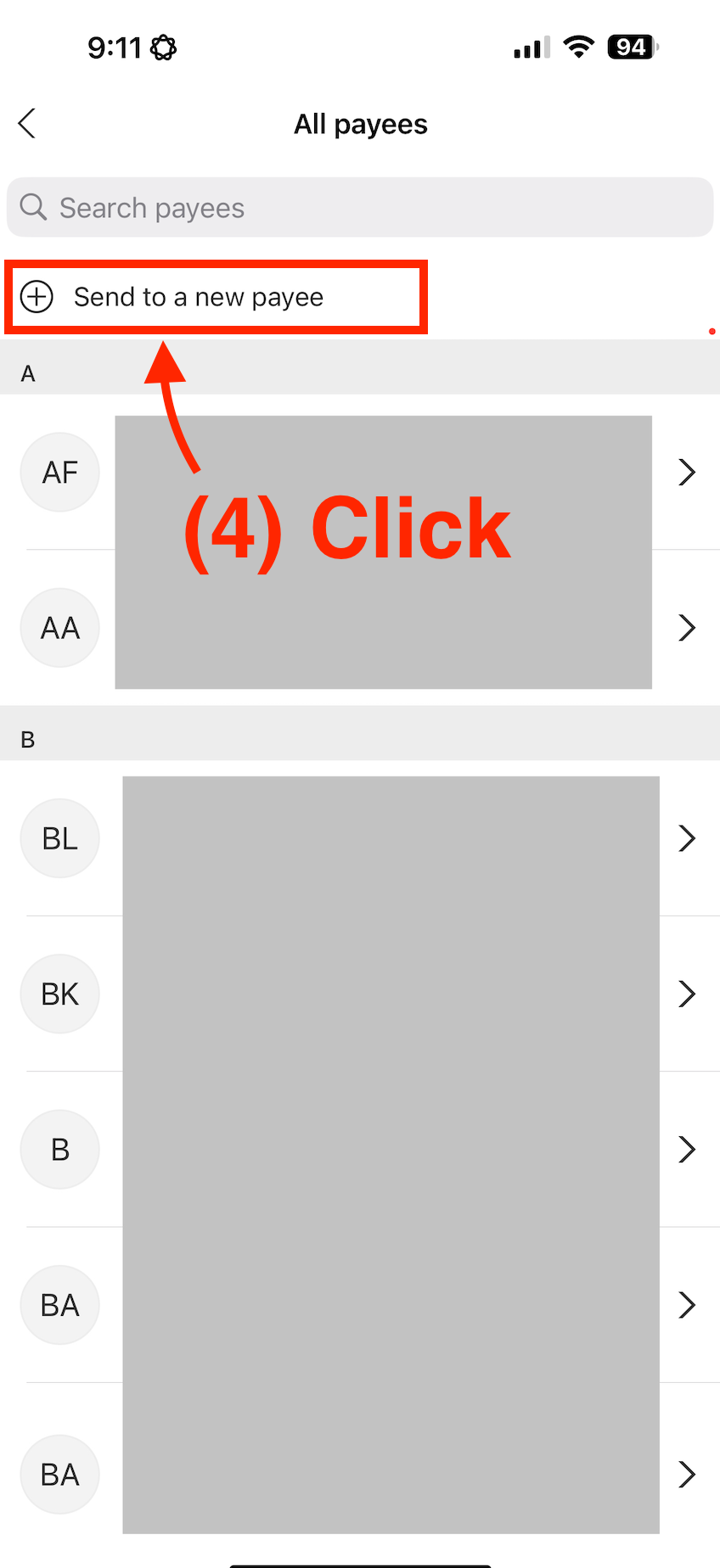



Note:
The reference will be on your invoice.
Make sure you enter the reference in BOTH remarks boxes as shown below.
Make sure you use a SPACE between BE01 and the 3 digit invoice number.
❌ BE01123 (no space)
❌ BE01.123 (used a full stop instead of a space)
✅ BE01 123 (there is a space between BE01 and 123)
BOC






Comments